Answer

Mar 07, 2025 - 11:21 PM
To install the PHILIPS LED-HL Ultinon Pro LED Car Bulbs, please follow the steps below:
1. Ensure that the vehicle's engine is turned off and the headlights are cool before starting the installation process.
2. Locate the headlight bulb housing that needs to be replaced. Refer to your vehicle's user manual for guidance if necessary.
3. Remove the headlight bulb housing cover by either twisting it counterclockwise or releasing the clips holding it in place.
4. Carefully disconnect the wiring connector from the old bulb by gently pulling it away.
5. Remove the old bulb from the housing by either twisting it counterclockwise or releasing the retaining clip, depending on the design of your vehicle's headlight housing.
6. Take the PHILIPS LED-HL Ultinon Pro LED Car Bulb and insert it into the headlight housing. Ensure that it is properly aligned and seated securely.
7. Connect the wiring connector to the new LED bulb by gently pushing it in until it clicks into place.
8. Replace the headlight bulb housing cover by either twisting it clockwise or securing the clips back into place.
9. Repeat the above steps for the other headlight bulb if necessary.
10. Once both bulbs are installed, turn on the vehicle's engine and test the headlights to ensure they are functioning properly.
Please note that these instructions are general guidelines, and the specific installation process may vary depending on your vehicle's make and model. It is always recommended to consult your vehicle's user manual or seek professional assistance if you are unsure about the installation process.
 User Manual Q&A
User Manual Q&A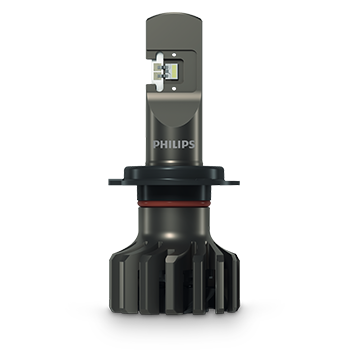




Add New Comment