Answer

Dec 17, 2024 - 12:46 AM
To install the SURFboard SB6183 DOCSIS 3.0 Cable Modem, follow these steps:
1. Connect the coaxial cable to a cable wall outlet (if not connected) and the Cable connector on your SB6183. Hand-tighten each connector.
2. Connect the Ethernet cable to the Ethernet port on your computer and the Ethernet port on your SB6183.
3. Connect the power cord to the Power port on your SB6183 and then plug it into an electrical wall outlet. This will automatically power on your SB6183. Check the front panel LEDs. During the initial startup, the Power, Receive, Send, and Online LEDs on the SB6183 front panel will flash. Afterward, check that all four LEDs are lit solid green or blue.
4. To configure your home network, refer to the SB6183 User Guide available at www.arrisi.com/consumer.
Note: If any of the four LEDs on the front panel do not light up solid green or blue, please contact ARRIS Technical Support at 1-877-466-8646 for assistance.
 User Manual Q&A
User Manual Q&A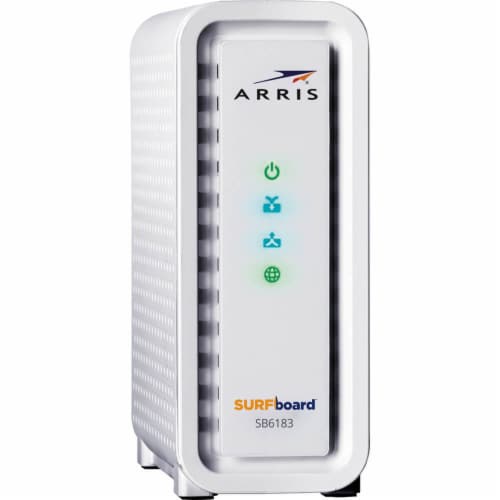




Add New Comment