Answer

Dec 07, 2024 - 03:06 AM
To connect the HP Color LaserJet Pro MFP M479fdw to a wireless network, follow these steps:
1. Ensure that your printer is turned on and in a ready state.
2. On the printer's control panel, touch the "Wireless" icon to access the wireless menu.
3. From the wireless menu, select "Wireless Setup Wizard."
4. The printer will search for available wireless networks. Select your network from the list.
5. If prompted, enter the network password using the printer's on-screen keyboard.
6. After entering the password, touch "Done" or "OK" to confirm.
7. The printer will attempt to connect to the wireless network. Once connected, the wireless icon on the control panel will display a solid signal strength indicator.
For more detailed instructions and troubleshooting tips, refer to the HP Color LaserJet Pro MFP M479fdw User Manual.
 User Manual Q&A
User Manual Q&A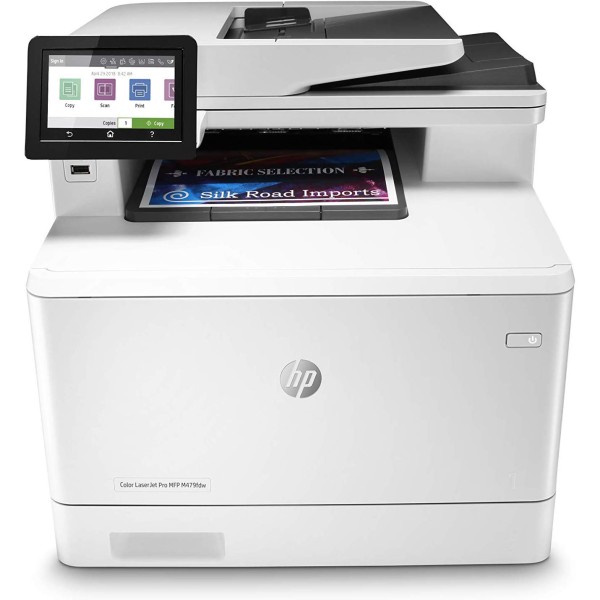






Add New Comment